In today's rapidly evolving AI landscape, locally deploying large models has become a crucial need for developers and AI enthusiasts. However, traditional deployment methods are complex and cumbersome, requiring significant hardware and technical expertise. Fortunately, the release of ServBay version 1.9 completely transforms this situation. It not only continues the efficient concept of "setting up a web development environment in 3 minutes" but also makes AI deployment unprecedentedly simple through its one-click large model installation feature.
Pain Points of Traditional Large Model Deployment
Taking the deployment of DeepSeek-R1 as an example, the traditional method relies on the Ollama tool, and the entire process is full of challenges:
Complex Environment Configuration: Requires manual installation of Ollama and adjustment of the model storage path (such as modifying the Windows environment variable OLLAMA_MODELS), and may even require a VPN to download the installation package.
Cumbersome Command-Line Operations: Downloading models via commands like
ollama run deepseek-r1:8bis extremely unfriendly to novices.Dependency on Visual Interface: Requires additional installation of tools like Chatbox and configuration of API connection parameters.
High Resource Consumption: Model operation requires high hardware configurations (such as the GPU version requiring an RTX 2060 or higher graphics card), and debugging is prone to stalling due to insufficient memory.
ServBay 1.9.0's Disruptive Innovation
ServBay 1.9 integrates large model management functionality, achieving "out-of-the-box" AI deployment and greatly simplifying the deployment process:
One-Click Model Installation: The built-in model library supports mainstream large models such as DeepSeek-R1 and Llama 3. Users only need to select the desired version (such as 1.5B, 8B, 67B) in the graphical interface and click install to automatically complete dependency configuration and resource allocation, without needing to manually enter commands.
Intelligent Resource Management: Combining containerization technology, ServBay 1.9 can dynamically allocate CPU/GPU resources, optimizing video memory usage. For example, when running an 8B model, GPU acceleration is automatically enabled, avoiding performance waste caused by improper configuration in traditional methods.
Seamlessly Integrated Development Environment: Supports direct calls to model APIs in local web services. For example, you can quickly build a GraphQL service using ServBay's pre-installed Node.js environment and use Apollo Server to interact with large models, allowing developers to focus on business logic rather than environment debugging.
Visualized Monitoring and Debugging: Provides a real-time resource monitoring panel, displaying memory, video memory, and computing power consumption during model operation, and includes a built-in log analysis tool to quickly locate response delays or error problems.
ServBay 1.9.0 vs Ollama: Comprehensive Superiority in Efficiency and Experience
| Comparison Dimension | Traditional Ollama Deployment | ServBay 1.9.0 |
| Installation Complexity | Manual environment variable & dependency configuration | Fully automated, no extra steps |
| Resource Management | Command-line parameter adjustments, error-prone | Graphical resource allocation, intelligent optimization |
| Multi-Model Support | Requires individual downloads, cumbersome version switching | Unified management interface, supports multi-version coexistence and one-click switching |
| Development Integration | Requires separate API gateway configuration | Built-in reverse proxy, direct binding of domain names and SSL certificates |
| Hardware Adaptation | GPU acceleration requires manual enabling | Automatic hardware detection, dynamic acceleration enabling |
Application Scenarios: Full-Link Efficiency Improvement from Development to Deployment
Local AI Assistant Integration: Combining ServBay's PHP/Node.js environment, developers can quickly build intelligent customer service systems. By calling DeepSeek-R1's inference API, automatic classification and answering of user questions can be realized, while ServBay's MySQL database management tool can be used to store conversation logs.
Private Model Fine-tuning: Supports importing custom datasets and uses ServBay's Docker integration to create an isolated training environment, avoiding polluting the local development configuration. After completion, the model can be directly packaged as a service and published through the unified panel.
Education and Experimentation: Students or researchers can deploy models of different scales (such as from 1.5B to 67B) with one click, comparing performance differences without worrying about environment conflicts or missing dependencies.
Future Outlook
The release of ServBay 1.9.0 not only provides developers with a more powerful development environment management tool but also opens a new era of intelligent development through the one-click installation of large models. Whether you are a novice developer or a senior engineer, ServBay can meet all your needs. If you are looking for an efficient and convenient development environment, ServBay is definitely worth a try!
Finally, What is ServBay?
ServBay is an integrated platform that includes the tools and components needed for developers' daily development. It can configure a web development environment and programming languages in 3 minutes with one click, without the need for third-party dependencies such as Homebrew or Docker. ServBay comes with a variety of development languages and database components, including development languages such as PHP and Node.js, relational databases such as MariaDB, MySQL, and PostgreSQL, and NoSQL databases such as Redis, MongoDB, and Memcached. It also includes Caddy and Nginx as web servers, dnsmasq as a DNS server, and includes Mailpit mail server, MinIO storage service, RabbitMQ queue service, and other essential suites for developers. Greatly facilitating developers' usage.
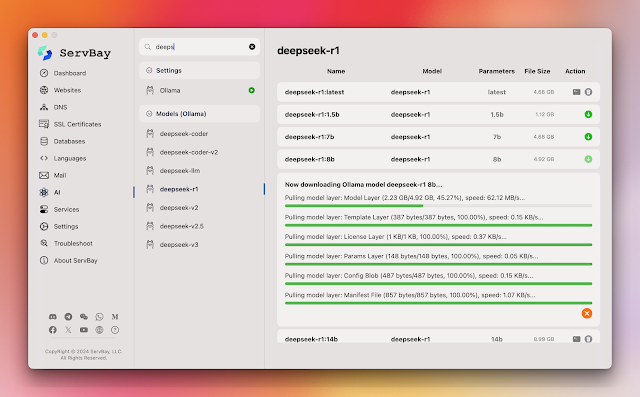
评论
发表评论