Durante mucho tiempo, he estado usando XAMPP como mi entorno local para crear aplicaciones. XAMPP usa MariaDB, que es casi similar a MySQL, pero aquí está el truco, casi.
El equipo de desarrollo de MariaDB es muy agresivo y ha estado lanzando constantemente nuevas versiones. Sin embargo, no hay mucha diferencia entre las nuevas versiones. En cambio, se han introducido muchos errores. He experimentado la situación en la que la base de datos dejó de funcionar después de una actualización.
Así que he estado buscando una solución para usar MySQL en XAMPP, pero como he descubierto, no es difícil hacerlo en máquinas Windows, pero no he encontrado ningún recurso para que funcione en Mac.
Me encontré con ServBay y quería probarlo. La característica más prometedora que me encanta es que tengo el control de crear mi propio entorno de desarrollo basado en las herramientas y versiones de mi servidor en vivo.
Es una joya de producto, pero el problema era que no ha sido mencionado mucho por la gente, como he notado en Internet. En resumen, finalmente lo he logrado. En la siguiente sección, describiré paso a paso cómo puedes trabajar con ServBay también.
Instalando ServBay en Mac
Lo primero que debes hacer es descargar e instalar ServBay desde su sitio web. Los requisitos mínimos del sistema deben ser macOS 12.0 Monterey o superior.
Haz doble clic en el archivo .dmg descargado.
En la ventana emergente, arrastra el icono ServBay.app a la carpeta Aplicaciones. Todos los pasos son los mismos que para instalar programas normales de Mac, y no se requiere compilación de código.
Para el primer uso, ServBay requiere inicialización. Abre ServBay en Aplicaciones asegurándote de que los puertos no estén ocupados.
En la ventana emergente, selecciona el paquete y la versión que deseas instalar, luego haz clic en Aceptar.
Una vez que veas esta página, significa que has instalado ServBay correctamente.
Cómo usar el módulo MySQL incorporado de ServBay
Si deseas usarlo, ve a "Servicios" a la izquierda.
Selecciona MySQL y elige la versión que deseas instalar.
Espera unos segundos y listo.
¡Buen trabajo! ¡Eso es muy fácil!
MySQL no requiere configuración en ServBay. Por supuesto, si necesitas una configuración más profunda, puedes comprar la versión Pro para desbloquear esas funciones. Sin embargo, ServBay es muy considerado; para mí, los parámetros predeterminados en la versión gratuita ya son suficientes para mis necesidades de desarrollo diarias, y no necesito hacer ningún cambio.
ServBay proporciona una forma conveniente de administrar y habilitar el módulo MySQL. Con operaciones simples de configuración y reinicio, los desarrolladores pueden habilitar rápidamente el módulo MySQL.
Con ServBay, también puedo cambiar diferentes versiones de MySQL sin problemas. ¡Personalmente, ServBay es la mejor alternativa para XAMPP en Mac!





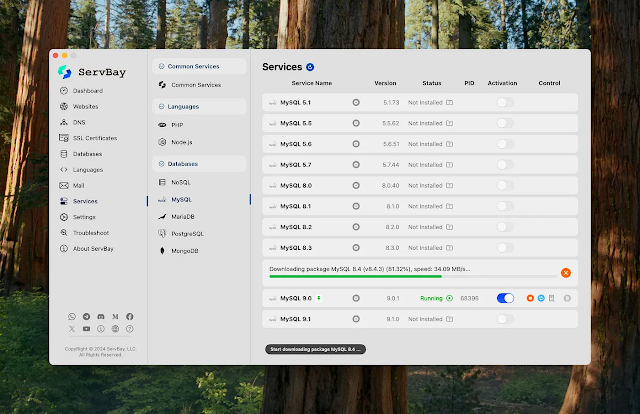

评论
发表评论